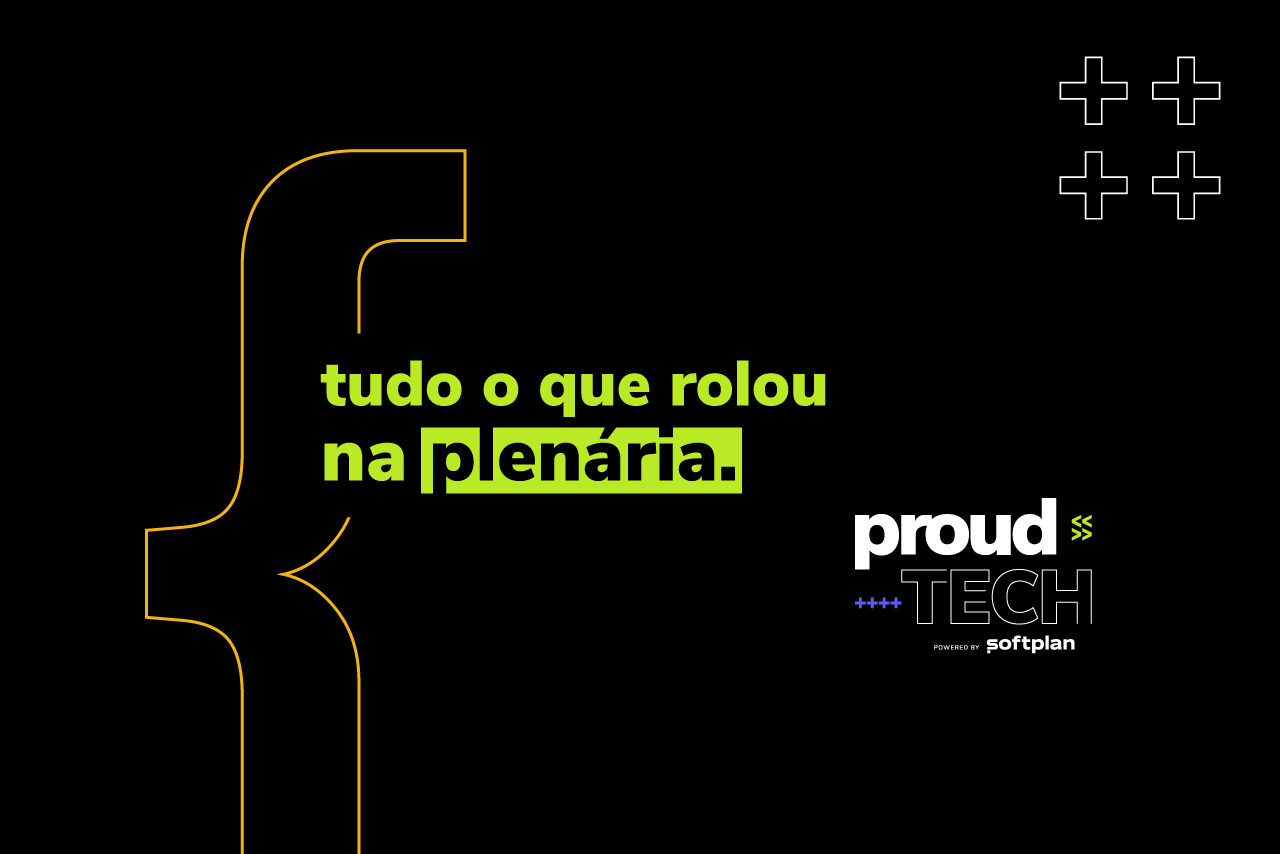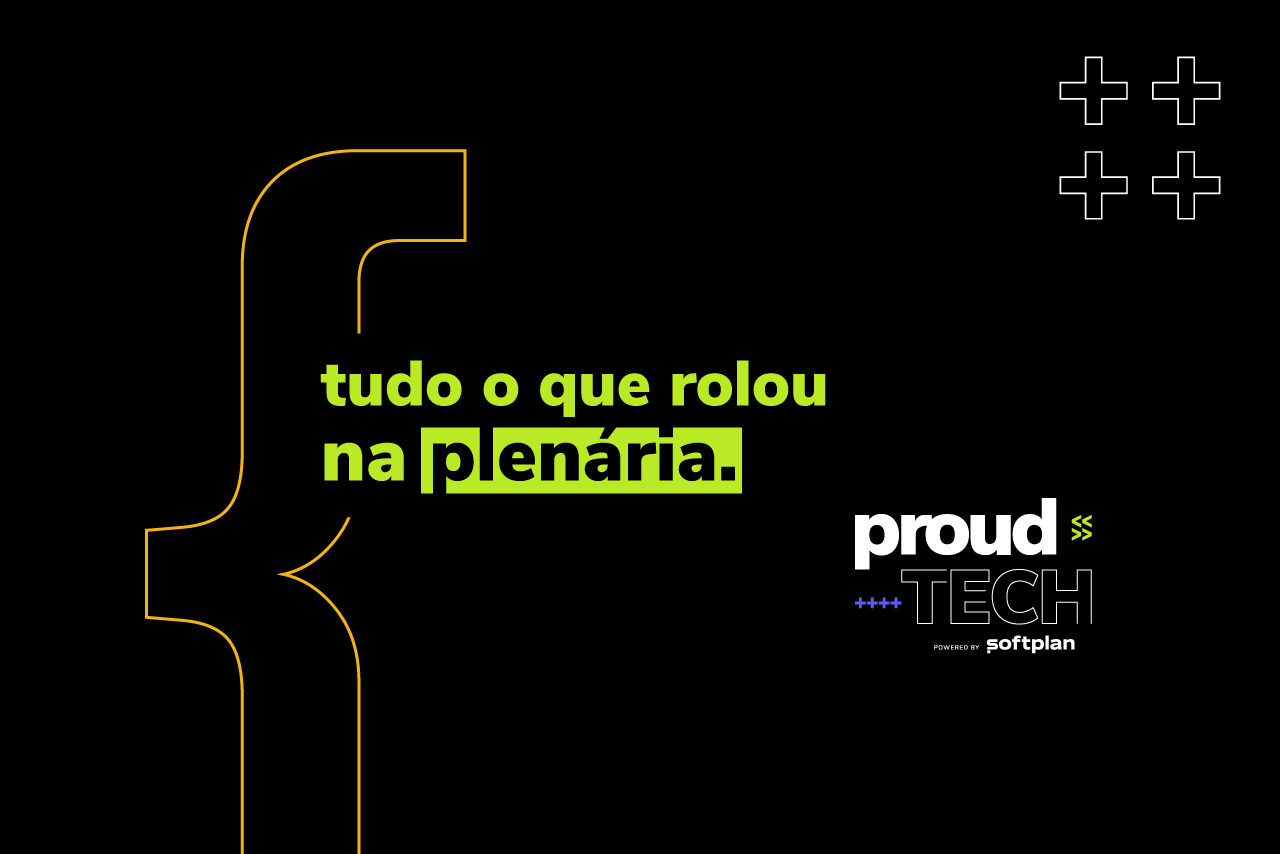With the aim of developing knowledge and communication between companies and people in the technology area, Proud Tech is an online event that has already had two editions.
Here, we will summarize the presentations on the Product Tech track in 2021, which was attended by the following speakers: Misael Soares; Fabricio Massula.
If you weren't able to attend the event and want to know a little more about it, your goals and each trail, access our full content right now!
Tech Products: B2C to B2B Technological products can be applied to different types of business. The so-called tech products were the topic of the talk by our partner Misael Neto, who spoke about digital transformation and its impacts on B2C and B2B commerce.
Misael highlighted the existence of three fundamental characteristics of business between companies. These pillars are very important for the growth of your business. Check out what they are below: 1. Long sales cycles B2B businesses have medium and long-term contract terms. Therefore, it is common for companies to carry out more intense market research. This way it is possible to avoid unqualified suppliers. Bad suppliers can hinder the business for a long time or generate losses such as a breach of contract, for example.
This is what makes the purchasing decision more complex. Given the large number of factors that must be taken into consideration, efforts are holistic. It’s no use just for the sales department to follow up. Marketing needs to help with fundraising strategies and service needs to stand out as a competitive differentiator.
Furthermore, Misael highlights that, in B2B negotiations, the most recent sales can overshadow older ones. Sales and customer service can put a lot of effort into recruiting and not pay due attention to customer retention and happiness processes, which can lead to losses.
The golden tip of the talk was not to use standardized and low-personal service. It is necessary to focus on creating commercial and interpersonal strategies aligned with the customer and their needs.
What the speaker indicates is that the seller has direct contact with the person who will make the purchase. In this way, the exchange between companies becomes more personified. Buyers are not direct users Never forget that the buyer is not an end user. The acquisition is usually made by sectors that are distant from the operation (such as purchasing or even management), something that deserves your reflection.
In the case of technology-related B2B purchases, the buyer is looking to improve return on investment (ROI), and the user is looking for excellent usability of the platform.
The strategy to be successful in this case is to offer products that solve administrative pain (cost-benefit and return on investment) without neglecting usability, an essential factor for the product's success with end users.
Finally, Misael adds that, in this type of negotiation, the selling company will have to deal with a complex network of influencers to make decisions.
The organization tends to be very sales-oriented Throughout the talk, another prominent factor was highlighted by Misael: the need to build a quality, modern sales sector that follows trends and discussions in the consumer market.
This is no longer a factor of competition, but an expectation of customers, who want to count on quality service, capable of answering their questions, and who is ready to assist them with implementation challenges.
Tech product management in platform businesses When talking about tech product management, Misael Soares starts the conversation by conceptualizing what a work management platform is. In his view, it corresponds to an integrated digital environment that allows holistic action across the company's sectors and simplifies the exchange of strategic information.
The speaker presents two main subdivisions: Technical – Dev to Dev It is a place that brings together various components, common services and tools for developers to work in their companies.
Generally, it is a hub of cross solutions, which can be used in different ways, at different moments in the development of software.
Some examples of this case are: Azure; Google Cloud; AWS; Twillo; Stripe.
Intermediation — Suppliers to consumers For Misael, this is the main type of platform for tech companies. They are separated into several subcategories. Check out the main three below: Content For those who work producing content, these intermediation platforms provide creation tools, in which people can create materials in different formats.
Market Place For companies that are supplying products, this type of platform generates visibility, allows comparisons with competitors, offers technology, and also enables recognition in the market.
For consumers, the tool facilitates price comparison and provides transparency for purchases. It is user-oriented to benefit from negotiation, such as comparing different offers.
Product extension Aims to increase the value delivered to consumers. In other words, the team of developers creates platforms integrated into the product and the customer receives an optimized experience of what they are consuming.
How a product centric initiative changed Fabrício Massula's life Another highlight of the event was the participation of Fabrício Massula. The entrepreneur presented us with a success story regarding the implementation of product centricity in his business, and what benefits this generated for his company.
Fabrício is the founder of the company Lett, which was purchased by Neogrid for R$38,5 million. However, he makes it clear that not everything was rosy on this path.
Massula and his team began to analyze the entire experience of purchasing everyday goods, such as milk, chocolate, among other items. After checking some websites that offer the sale of this type of product, they observed that many platforms have misleading information, a fact that can significantly affect the sales process. It was then that they developed software to facilitate product management for these e-commerce stores. To do this, they used the teaching and help of companies that were already at the top.
And it was in a course held with the Silicon Valley Product Group that Fabrício and his team gained several insights into how to work with their new platform.
Both this case presented by Fabrício and the lectures given by Misael make clear the importance of technology for day-to-day business. This demonstrates the relevance of events like Proud Tech for the lives of entrepreneurs who need digital platforms and for professionals who want to update themselves and explore new solutions.
Spaces for spreading knowledge and promoting dialogue about tech products and other technology-related issues are essential for business growth.